How Auctions Work
Who Can Attend
Webster’s Auction is open to the public and conducts live on site auctions weekly.
Viewing starts 1 hour prior to the auctions and a valid driver’s license is required to register for the auction along with a $1 registration fee.
We accept Cash, Checks and all Major Debit & Credit Cards. Be aware there is a 15% Buyer’s Premium added to every purchase.
Registration is not required to attend an auction; however registration is required to participate in the bidding at an auction.
You do not have to be a big spender to attend our auctions; anyone is welcome at all of our auctions.
Do your homework before the auction. Bring the right equipment and supplies to take home your auction treasures the day of the auction.
Selling Real Estate
Webster’s Auction has a licensed Real Estate Broker and Real Estate Agents.
Using the auction method to sell Real Estate is fast and does not tie up the property for months like a traditional Real Estate listing.
3 Ways to sell Real Estate and YOU are in charge.
- The Real Estate sells with No Minimum and No Reserve
- The Real Estate sell with owner confirmation
- The Real Estate sells with a minimum opening bid
Great reason to use the auction method to sell Real Estate is that property is sold “As Is Where Is.”
Call us today to assist you in selling your Real Estate.
Purchasing Firearms
Webster’s Auction is a Federal Firearms licensee.
When purchasing Firearms the buyer is required to complete a Form 4473 which will be verified through (NICS) National Instant Criminal Background Check System.
Buyer will need a current Government Issued Photo Identification for example, Texas Driver’s License, Texas I.D. Card, Texas Concealed Handgun License, Passport or Military I.D. Card.
Buyer must be 18 years of age to purchase a long gun and 21years of age to purchase a handgun.
Have Something To Sell
Webster’s Auction accepts all types of consignments from jewelry, firearms, coins, furniture, collectibles, equipment and more.
Webster’s Auction will advertise your items, prepare the items for auction, post pictures to our website, research the items if necessary and sell at auction.
Webster’s Auction will pay the consignor 10 days after all the items are sold.
ONLINE AUCTIONS
How our online auctions work
Timed Auction
Bid for items up for auction over a pre-determined period. The high bidder at the end of the auction wins the item.
How Timed Auctions Work
Buyers place bids during the time of the auction. The highest bid at the specified closing date and time wins the item. If a bid is placed within the final minutes of a timed auction, the Proxibid system will automatically extend the bidding timeframe, ensuring the buyer willing to bid the highest amount always wins—no sniping here.
- Bidding has a start and end date/time.
- Items close for bidding all at the same time or one-by-one in equally spaced intervals—this is determined by the seller
- All bids are submitted online.
Live Auction
Bid from anywhere in the world with an internet connection, and compete in real-time against other online bidders as well as those at the live auction.
How Live Auctions Work
Live auctions on Proxibid use the ascending-bid method, which requires a minimum of two bidders. The auctioneer calls for an opening price and buyers bid competitively until no new bids are placed. The auction is over when the auctioneer calls “sold” or drops the hammer.
Live Auctions on Proxibid
Proxibid’s online platform, Proxibid LIVE! makes it possible for online bidders to bid competitively against other online and onsite buyers. A Proxibid representative, or a representative from the auction company, operates the software and serves as a conduit between the bidder and the auctioneer. Buyers can use the message center to ask questions about the auction or specific items. And, with live audio and video, bidders can see and hear the auctioneer, earning a front row seat at any auction taking place on Proxibid, regardless of its location.
PROXIBID FAQ
If you cannot find the answer to your question below please reach out to Proxibid Support as they will be the ones to help and answer all question pertaining to the Proixbid platform.
Proxibid Contact:
(877) 505-7770 (United States)
+1 (402) 505-7770 (International)
How Do I Manage My Credit Card Information?
Click Here to update your credit card.
Add a Card
- Make sure you’re logged into your account, then click on your name located at the top right of the screen.
- Click “MyProxibid” from the menu that appears.

- On your Dashboard, in the bottom right box, labeled “Account”, click the second link, “Manage Credit Cards”

- Click on Add Another Card

- Ensure the billing address matches your credit card statement. We recommend comparing the information to the address that appears on a recent statement from the card issuer. Alternatively, you can contact your card issuer directly to inquire about the billing address they have on file.
Please note: having an address which does not match the credit card statement can cause service delays.
- Scroll down the page, click Save Card, and you’re done!
Delete or Replace a Card
- Make sure you’re logged into your account, then click on your name located at the top of the screen.
- Click “MyProxibid” from the menu that appears.

- On your Dashboard, in the bottom right box, labeled “Account”, click the second link, “Manage Credit Cards”

- Click on the Delete link next to the card you’d like to remove

- From the list of events and sellers, click on the Select This Card button

- Your card has been scheduled for replacement when the button turns green with “Ready To Go”

- Click Confirm and you’re done!
Unable to Remove a Card
- Buyers cannot remove any credit cards from an account while the card is tied to a transaction or event. Cards remain tied to events for 14 calendar days. You can, however, tie the event to another card on file.
- If you don’t have additional cards on file, you will be required to add a new card to your profile prior to making this change.
- If you don’t intend to replace the card on file with an alternate card, you will need to wait the full 14 calendar days until your card will no longer be tied to the event. Then you can remove the card from your profile.
Why are you not accepting my card?
There are several reasons that our system may not accept a card, but in most cases it’s an easy fix. Before you try to add or update your credit card, make sure the billing address you entered is correct. We recommend comparing the information to the address that appears on a recent statement from the card issuer. Additionally, you can contact your card issuer directly to inquire about the billing address they have on file.
If the information listed is correct, we would recommend reaching out to your financial institution for further clarification on this issue. They may be able to advise why our $0 authorization/verification check was not approved.